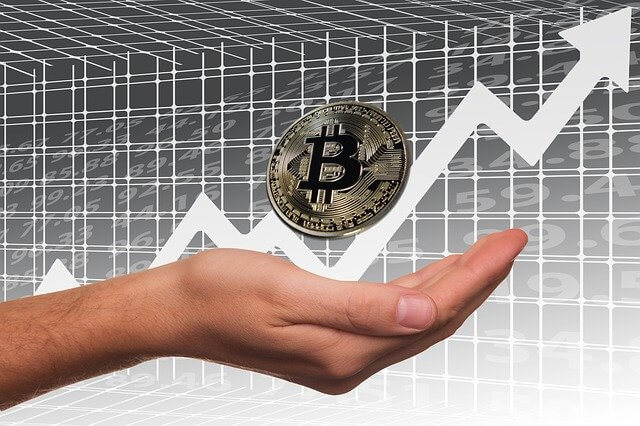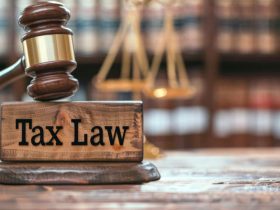Most businesses in the UK need to register for VAT when the vatable supplies exceed £85,000 as of 2023.
The registration process can be daunting. It has numerous steps, as discussed in this blog post.
Table of Content
What is VAT in the UK?
VAT (Value Added Tax) in the UK is a tax levied on the value of goods and services at every stage of production and distribution.

A VAT-registered business can charge VAT at 20% standard rate, 5% reduced rate, and 0% at zero rate.
Few goods and services, like banking services, medical services, insurance, postal services, etc., come under the VAT-exempt category.
Some specific goods and services are outside the scope of VAT—for example, employee salaries, donations to charity, etc.
Who needs to register for VAT?
Every business with annual taxable supplies of over £85,000 in the UK must register for VAT.
Then comes businesses whose annual taxable turnover is less than the VAT threshold of 2023.
A business can register voluntarily or wait til it reaches the VAT registration threshold.
Once the business is VAT registered, you can claim any UK VAT paid on purchases while filing the VAT return with HMRC.
What documents and records do you need for VAT registration?
You need the following information before you begin the VAT registration process online.
Company
- Company Unique Tax Reference number (UTR)
- Business incorporation certificate/ details of incorporation
- Details of all associated businesses during the last two years
- Bank account details of the busines
- Details of the company transferred or acquired, if appropriate
Sole trader
- National Insurance (NI) number
- Personal Unique Tax Reference number (UTR)
- Details of all associated businesses during the last 2 years
- Bank account details of the business
- Details of the business transferred or acquired, if appropriate.
How to register for VAT online in the UK?
There are two ways to register for VAT: online or via a paper form.
However, doing it online is the best and easiest way.
Given below are a few steps that you can follow for VAT registration online.
1. Online VAT registration has two phases:- about the business; and
- about yourself.
Let us first visit the official website for VAT registration UK.GOV website.
2. After visiting the above link, you will find the "Register for VAT online" option on the top of the screen. Click on it to navigate further with the registration process.
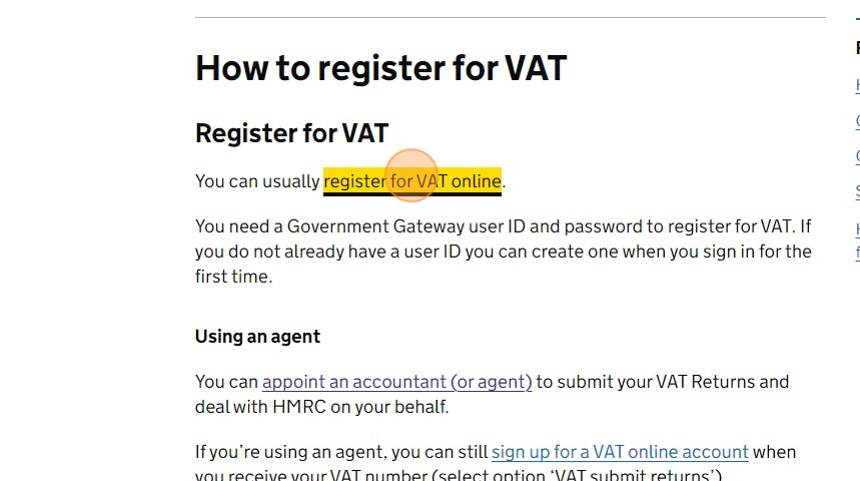
3. You must sign in with your previously noted Government Gateway user ID and password.
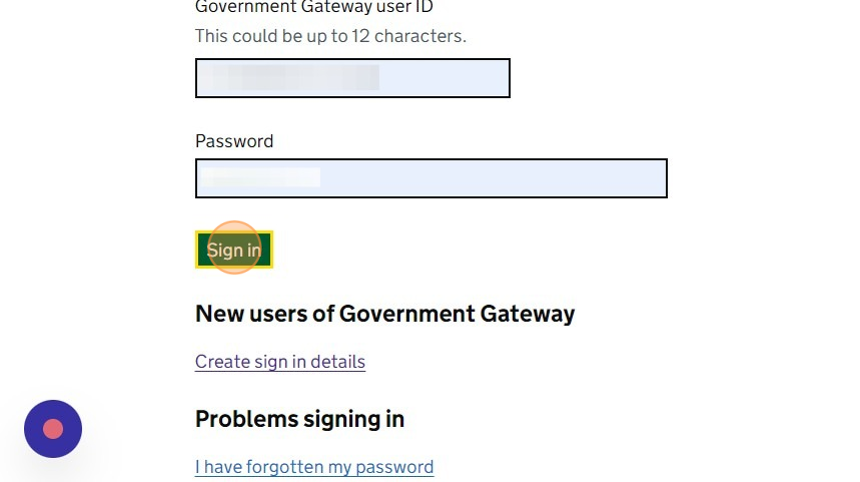
4. From here, you can either "create a new application" or continue with the previous application that was half finished.
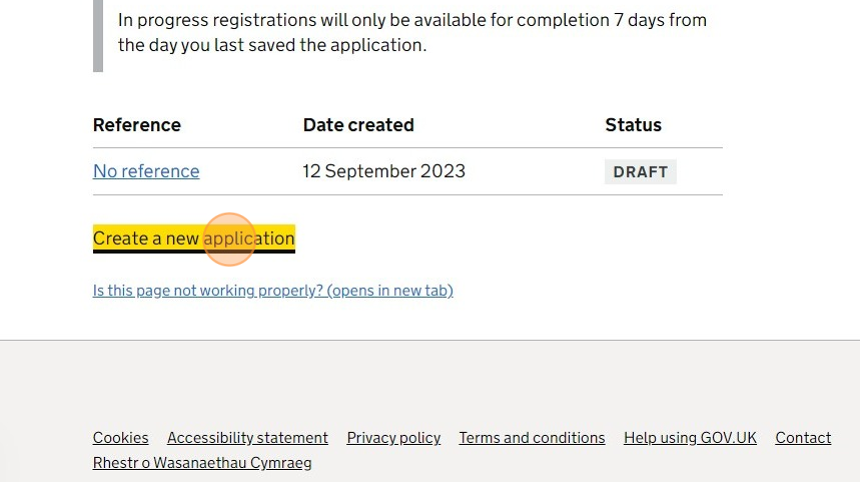
5. You must name your application under "application reference" such that you remember the name every time at any later date, and then click on "Continue".
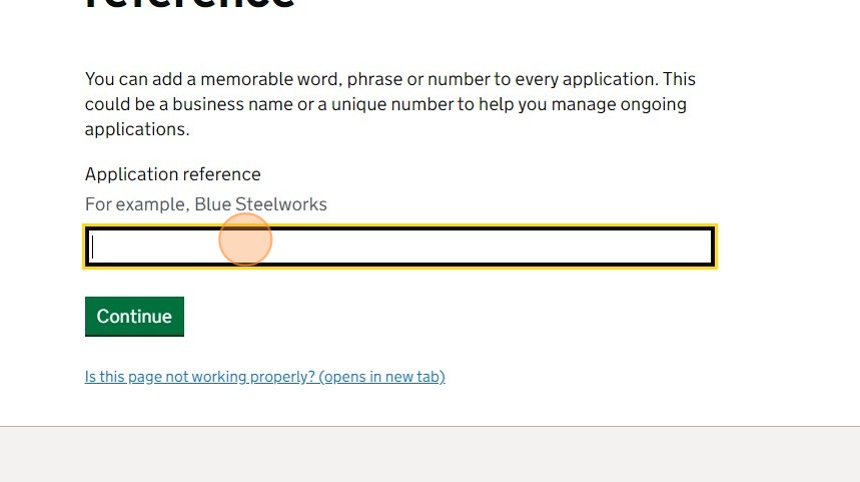
6. Once the declaration page pops on your screen, thoroughly review it and click "Accept and Continue" to confirm your entering correct and complete information.
Otherwise, it may later lead to legal consequences.
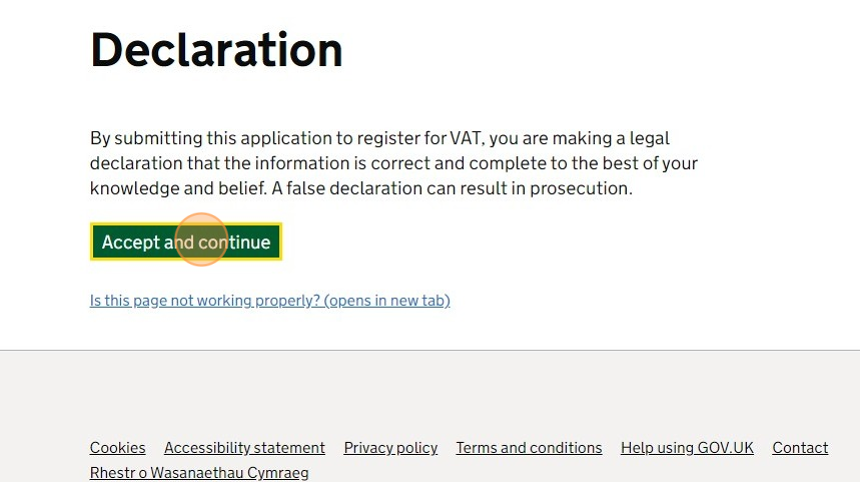
7. If your business has a fixed establishment in the UK, select "The business has at least one fixed establishment in the UK or Isle of Man".
Otherwise, you must click on "The business has no fixed establishments in the UK or Isle of Man" and click on "Continue".
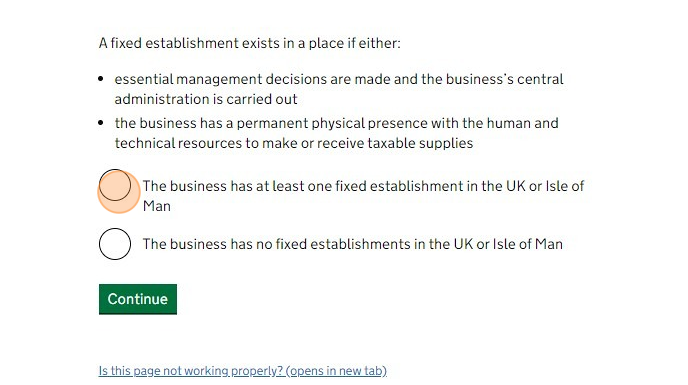
8. Select how you operate your business on the next page.
You can choose between a UK company, sole trader, partnership, and others and click "Continue".
For the sake of this example, we are selecting a sole trader option.
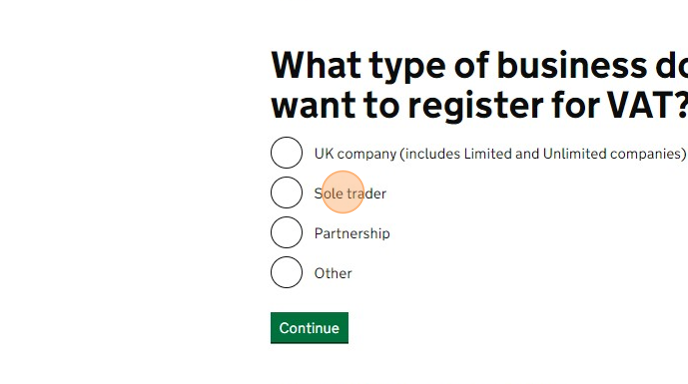
9. If your business is Agricultural, then you may be eligible for Agricultural Flat Rate Scheme.
A business can register for a flat rate scheme if its annual turnover is less than £150,000. It is popular among small businesses and sole traders.
The main advantage of the scheme is it allows you to keep the difference between the VAT you charge your customers and pay HMRC.
You can choose your eligibility by clicking "Yes" or "No" options.
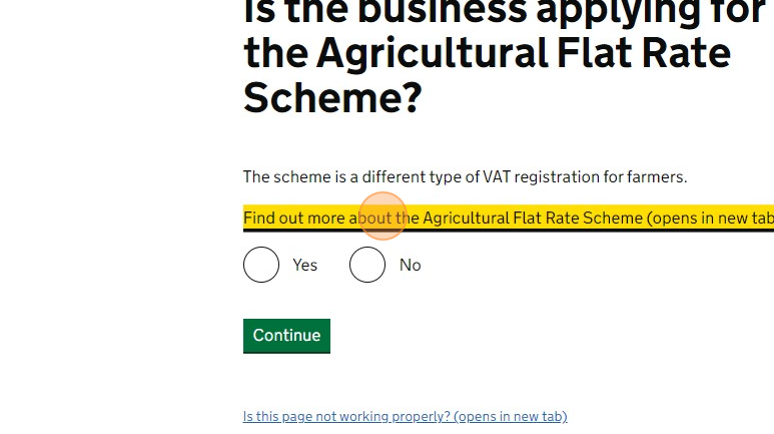
10. On this page, you choose whether the business will sell assets out of the UK and claim VAT repayment or you will sell them into Northern Ireland from an EU member state.
It is one of the new VAT registration requirements added after the changes in VAT law following Brexit.
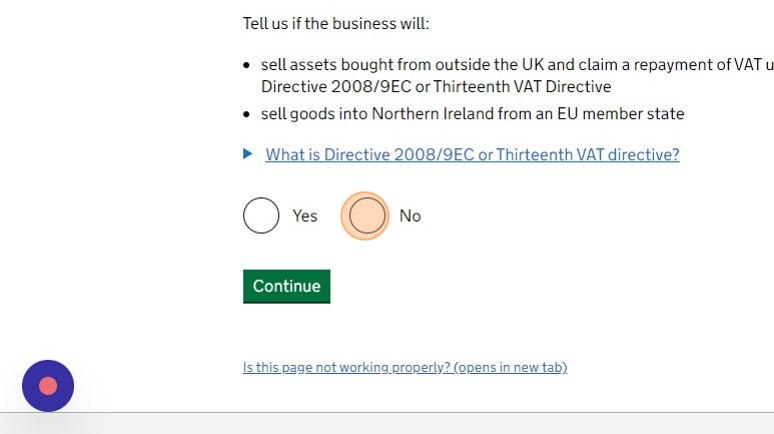
11. It is a self-explanatory step where you can choose whose business you want to register from your or someone else’s options.
We have selected the first option.
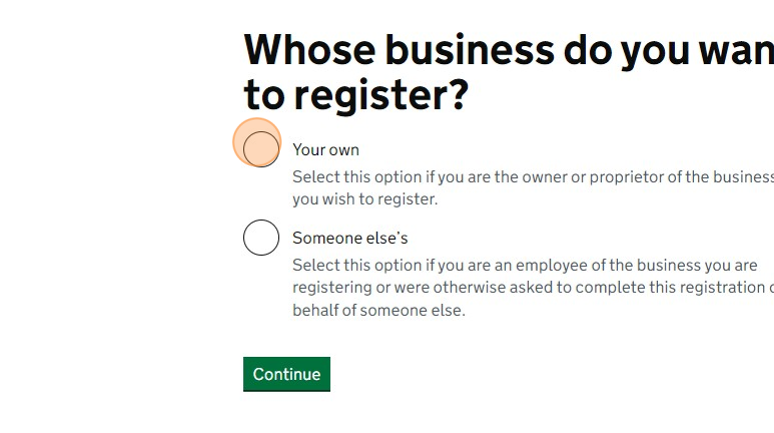
12. Now, it’s time to choose why you want to register the business for VAT.
The most common reasons are listed here, where most people choose "It’s selling goods or services and needs or wants to charge VAT to customers".

13. Businesses must register for VAT if their annual turnover exceeds £85,000 in any rolling 12-month period.
Here you have either "Yes" or "No" options.
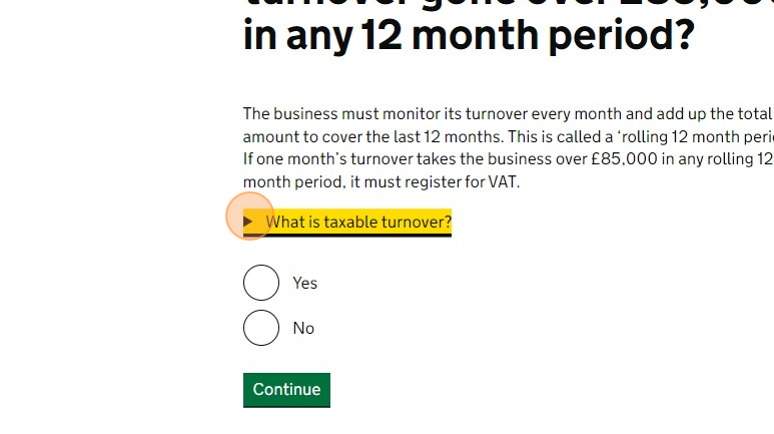
14. In the previous step, if you chose "Yes", then mention when your business exceeded the threshold.
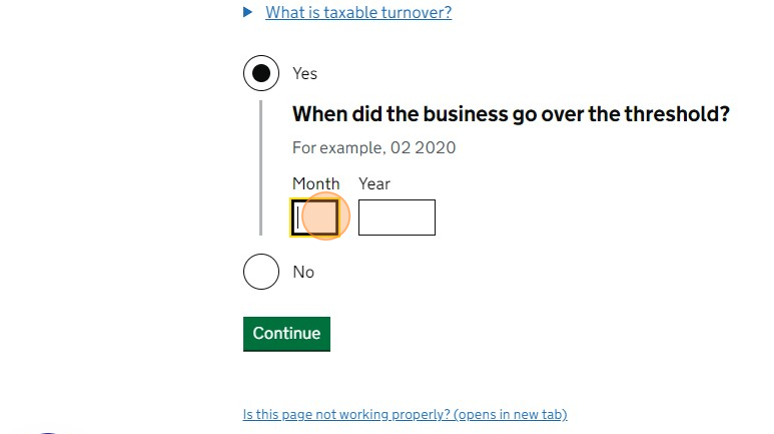
15. If your business turnover has crossed the VAT threshold temporarily and you don’t expect it to happen again shortly, click "No".
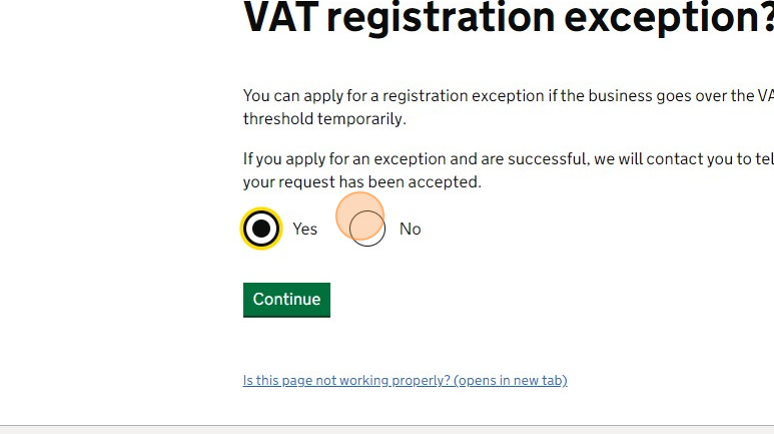
16. PHASE II- About You
After providing all necessary information about your business, you will proceed to phase 2, verifying the business information.
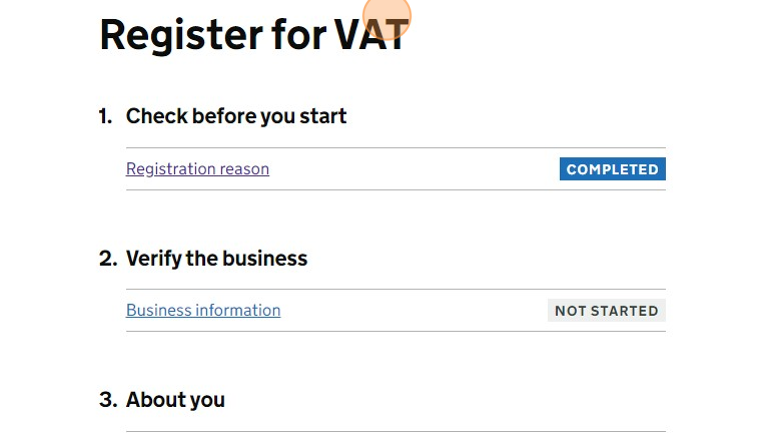
17. You need to put your full name in two separate boxes as mentioned, "First name" and "Second name", and click on "Save and Continue".
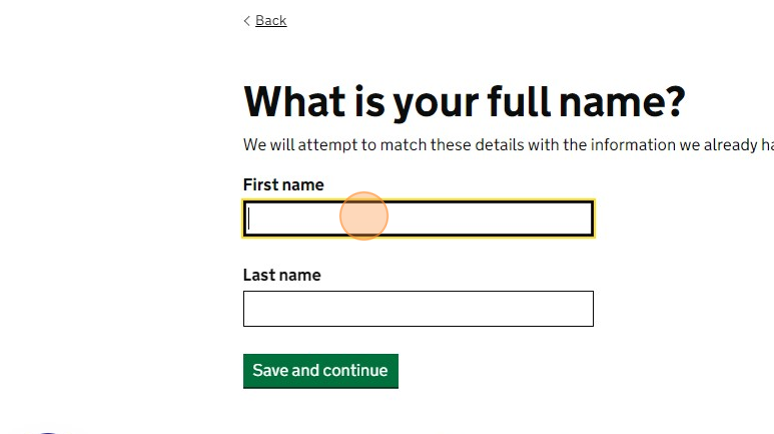
18. Enter your date of birth in the dd-mm-yyyy format and proceed to the next step.

19. On this page, you must provide your National Insurance number, which you can find on your National Insurance card, benefits letter, payslip or P60 form.
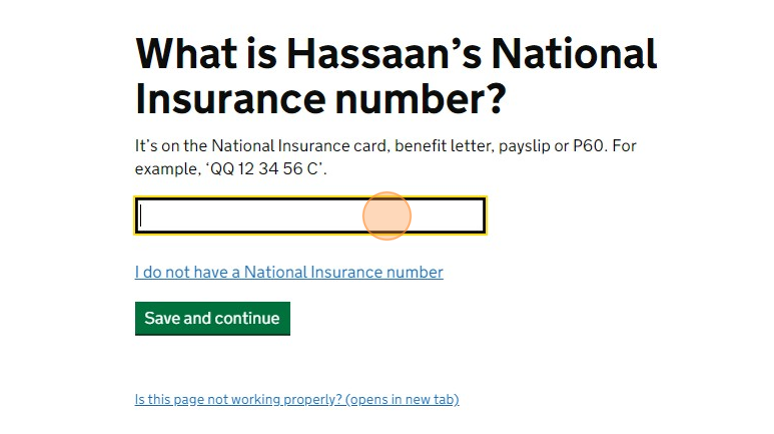
20. You must provide the Unique Taxpayer Reference or UTR number available on your tax returns and other letters about self-assessment.
It may also be called "reference", "UTR", and "Official use".
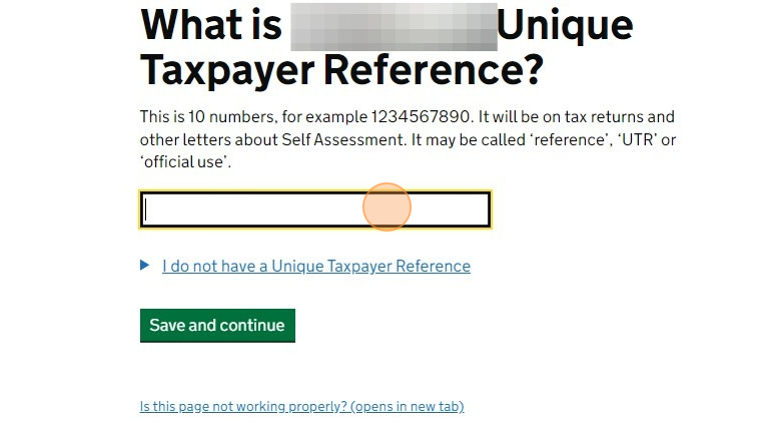
21. This is the final VAT registration step, where you must confirm the details and proceed to continue.
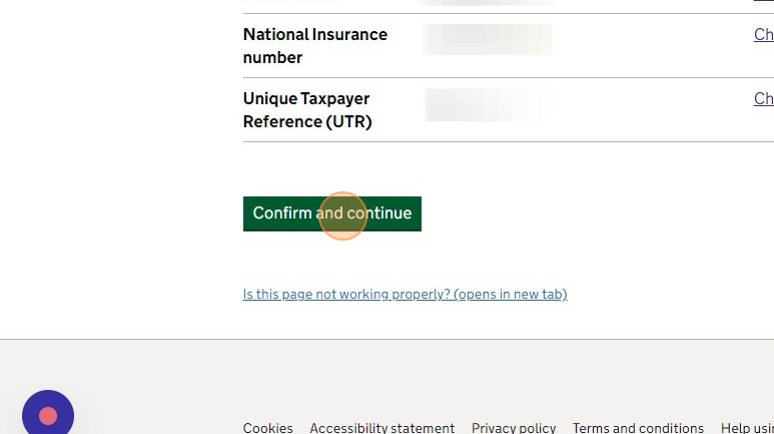
22. Once the details you provided to HMRC are verified, you can easily file a VAT registration application.

Wrapping up
After VAT registration, you must add VAT to the value of your goods and services, file VAT returns with HMRC and pay any VAT due within deadlines.
You can reclaim any VAT paid while purchasing goods and services.
Delays in VAT payment or late filing of returns attract penalties.
However, it’s good to meet with an expert and decide when to register for VAT and how beneficial it can be for your business.